Arthemia Premium and WordPress Localization
So, what about localization? “Although WordPress displays in U.S. English by default, the software has the built-in capability to be used in any language. The WordPress community has already translated WordPress into many languages, and there are Themes, translation files, and support available in many other languages.” - WordPress.org
WordPress in Your Language
To get WordPress in your own language, read this post from WordPress.org thoroughly and download any available localized WordPress that you want. There are 58 languages available for you. After that, simply upload all the files and you will find everything in the WordPress Dashboard panel is now in your own language.
If you still see English texts in your WordPress Dashboard, do a double-check and analysis. Open your wp-config.php file in a text editor and search for:
define ('WPLANG', 'xx_YY');.
xx_YY is your language code, for example: de_DE for German, id_ID for Bahasa Indonesia, or fr_FR for French. If you did not find that command there, you probably downloaded the wrong file.
If you did and you don’t want spend your valuable time re-uploading the whole package, read this post regarding manually installation of wordpress language files. For me, uploading a total of 4MB files is somewhat time-consuming. Why? Because there are only 3 files that needed to do the whole translation. (Shouldn’t I tell you this in the first place?) :) Read that post and search for .PO and .MO file for your local language and do manual installation.
Arthemia Premium in Your Language
OK, you got WordPress in you own language, what should you do now? Well, here’s what you need.
- Arthemia Premium theme (of course). You can purchase the theme here.
- A .PO and .MO editor, you can try POEdit. You can download POEdit here.
And here is the step-by-step procedure on how to translate Arthemia Premium without editing the template files.
- Install and run POEdit. Go to the menu File >> Open and select the file
id_ID.po, which is included in the purchase package.id_ID.pois a language file for Indonesian version of Arthemia Premium. This tutorial will enable you translate that language file to another language.
- After that, your POEdit would look similar to this picture below. On the left is the original strings, which are in English, and on the right is the translated string, in this case is still in Bahasa Indonesia.
- Edit every string and translate it into your own language. Simply type a new word in the edit box that is located at the bottom section. Beware of symbols (%), HTML tags (<p>, </p>, etc), and punctuations (dot, comma, semi-colons). Do not erase any of those.
- When you’re done, save the file as a new language file. Eg.
fr_FR.pofor French. A complete list of naming convention can be read here.
- Upload the file and put it in this folder:
/wp-content/themes/arthemia-premium/ - Refresh your Arthemia-Premium-powered blog and notice the difference. If you feel like something is grammatically incorrect, repeat the step above and re-upload the language file. Some pages you need to check are the front page, the PAGE page, the post page, the archive page, the search result page, and the author page.
- You’re done.
Note: Texts in the sidebar and footer section of the theme are controlled from sidebar widgets. Go to Dashboard >> Design >> Widgets and edit those texts.
What languages are already available?
These are some language files that are already available for download. This list is updated and is waiting for you voluntary work to add a new language become available. (UPDATE: This post has been moved to http://colorlabsproject.com/knowledgebase-tutorials/arthemia-premium-and-wordpress-localization/).
Well, WordPress and Arthemia Premium are now in your own language. Terima kasih. Thank you. Merci beaucoup. Muchas gracias. Danke. Dankie. Dêkuji. Sas efharisto. Arigato gozaimasu.
Purchase nowLive Demo

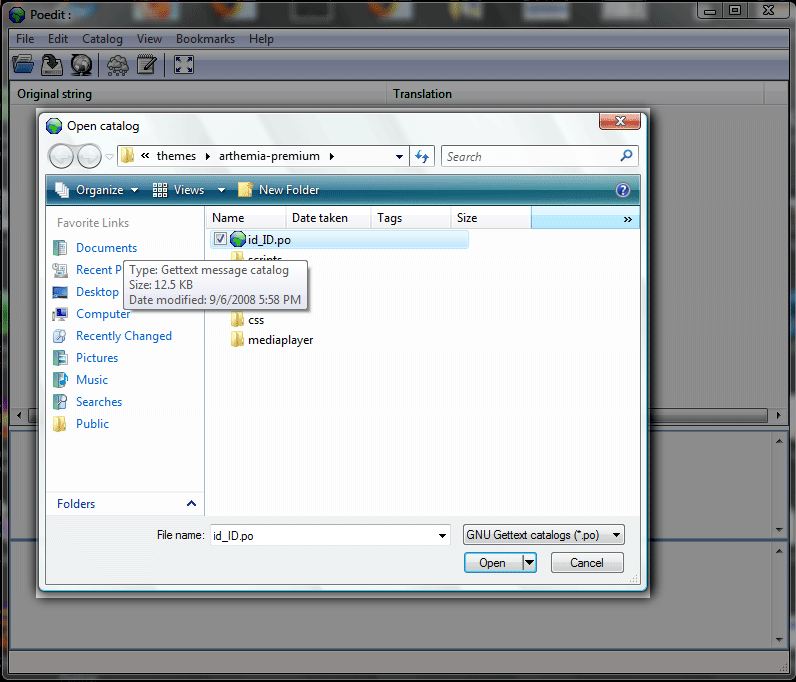
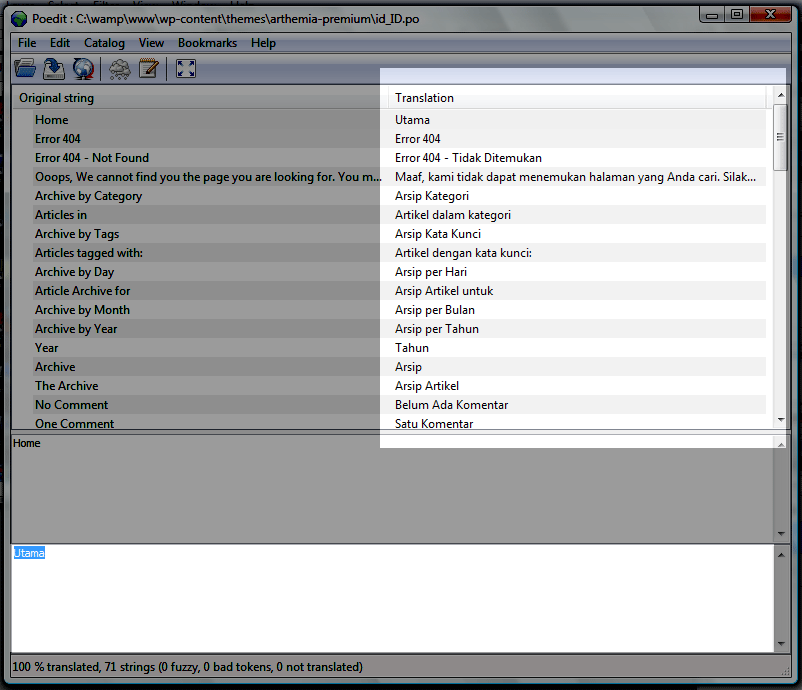
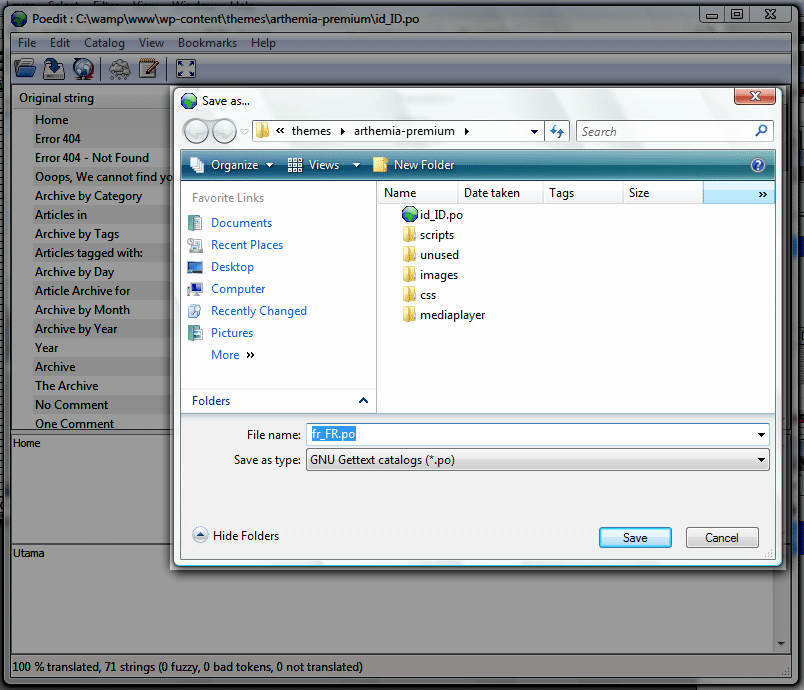
Pingback: Wordpress 2.6.2 | TrustAdvert - Das Adult Netzwerk()